
Crazy Kick Ball

Obby: Working as a Firefighter

Obby: Dig to the center of the Earth

Noob vs Pro But Floor is Lava Minecraft
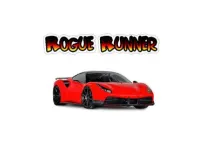
Rogue Runner

Neon Ball Slope

Xtreme Good And Bad Boys 2 2025
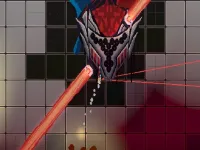
FRAGMENT

Tralalero Tralala Endless Run

Feed Monster Game

Sky Bus Mega Ramp Drive

Arrow Survival: 15 Seconds

Minecraft Unblocked Online

Dead Zone15165

Apple Worm 2

“Crazy Games Minecraft” isn’t a single game—it’s a whole style of play: punch trees, craft tools, build bases, survive nights, then do it all again but smarter. If you love that loop, you’re in the right place. This roundup is for players who want instant-in, browser-based block worlds with minimal friction and maximum tinkering.
Ready to jump in without installs or logins? Start Crazy Games Minecraft instantly. You’ll be mining, crafting, and experimenting in seconds.
At its core, this scene is about sandbox building and survival. You’re not being dragged down a mission checklist—you’re setting your own goals. Some entries skew open-ended (build, farm, decorate); others add challenge (health, enemies, hunger). Most run great on desktop, and many feel fine on trackpads or touchscreens thanks to generous hitboxes and clear UI.
If you’ve never touched this genre, it’s the digital version of a bucket of LEGO poured onto your desk, plus pickaxes and peril—an open playground where systems interlock. It’s part of the larger family of the Sandbox game, where freedom and emergent play are the point.
Setup: Load in your browser. No launcher, no patching. If performance dips, close extra tabs or reduce the in-game render distance and shadows.
Controls (desktop): WASD to move, Space to jump, Shift to crouch/sneak, mouse to look, LMB mine/attack, RMB place/use, E for inventory.
Controls (touch): Virtual stick + context buttons; tap-and-hold to mine, tap to place.
Saving: Many of these save to local storage. If you clear browser data or switch devices, you’ll lose worlds—export when offered.
Modes: Expect Creative (infinite blocks, no danger) and Survival (resource gathering, health, oofs). Some add co-op or server rooms.
Accessibility: Lower FOV motion; enable outline/high-contrast resource packs when available; remap keys if the game exposes input settings.
First five minutes: Punch wood → craft wooden pickaxe → grab stone → upgrade to stone tools → cook food → throw down a bed (or safe box) before dark.
Base discipline: Build 2-block-tall door frames, torches every 7 blocks, and a chest wall that mirrors your crafting flow (smelting near ores, food near farm).
Efficient mining: 2×1 staircase down to y-levels with best ore density; branch mine with 2-wide shafts every 3 blocks to maximize reveal.
Fight smart: Strafe creeper-types diagonally, time swings for knockback, and always carry a water bucket for lava, falls, and fast farms.
Redstone-ish energy: Start with iron doors + pressure plates, then autosmelters (furnace + hoppers), then mob-safe drops. Portable logic beats brute force.
Creative brain: Prototype with wool or glass to visualize; once the footprint reads clean, swap to your “real” palette.
Performance: Lower render distance first; particles second. Turn off clouds if the game allows; they’re pretty, not essential.
What keeps you looping back isn’t just “more blocks.” It’s the compounding wins: one smarter mine shaft becomes your ore highway; one tidy farm turns into a trading hall; one neat cottage morphs into a whole village grid. These games respect short sessions—ten minutes to harvest and craft—yet they reward long runs with automation, aesthetic mastery, and that chef’s-kiss moment when a base finally flows. The feedback is constant: chests filling, builds finishing, mobs bonking, ideas working.
Below are five on-site picks that deliver Minecraft-style building, mining, or block-logic in the browser. Each entry explains the loop first—what you’ll actually do—so you can pick your next grind wisely.
If you want the classic rhythm without roadblocks, this one is the “open the tab and go” version. The loop is pure: gather → craft → build → survive. Chopping wood into planks still feels punchy, and the early tech climb (stone → iron → better tools) is fast enough to hook you, slow enough to teach. Creative mode is perfect for sandboxers who want to blueprint houses and towns; Survival keeps the stakes with health and hostile nights. I like to start with a 9×9 farm next to a 3-furnace autosmelter—tiny efficiency that compounds into comfort. When you’re ready to commit to a longer world, set up a bed and a fenced animal pen before exploring caves so your return trips always matter. Play Minecraft Unblocked Online to get that instant hit. If you prefer a gentler, tile-based approach to city-building with block logic, Check out Block Merge City here for a more puzzle-centric take on growth.
This is Minecraft’s spirit shot through a slick 2D side-view. The loop is familiar but the readability is elite—you always know why something worked or didn’t. Platforming brings new texture to risk: dig straight down and you aren’t just stuck—you might trap yourself next to something snarly. The crafting tree is approachable, and because the world is flat, navigation + base planning is stupidly satisfying—left for farms, right for mines, up for decor. It plays great in bite-sized sessions: clear a cavern, expand a room, slap torches, stash loot. The joy here is iteration speed: you test an idea and get feedback immediately. Try Mineblocks for free if you like clarity and fast learning. Want to switch gears into interior design with drag-and-drop comfort? Enjoy Kiki World unblocked and flex your cozy-build muscles.
Think “multiplayer-leaning survival” with a crafting tree that nudges cooperation. The early minutes are resource triage: one player secures food, one preps tools, one scouts safe terrain. Even solo, the progression sings—hunt, cook, armor up, then push into biomes for better materials. The building feels chunky and deliberate, which helps when you’re sketching big footprints (farms, walls, towers). This is a great pick for social builders who want projects that scale—start with a starter shack, end with a legit settlement. For best results, lock in a shared chest standard (row 1 = tools, row 2 = food, etc.) so nobody plays inventory Tetris for 20 minutes. Discover BlockCraft Together in your browser for that “we built this” high. Craving tycoon-style building between survival sprints? Play My Arcade Center online and switch your brain to layout optimization.
This one narrows the fantasy into a refined mining core loop: drive, strip layers, haul back, upgrade, repeat. It’s half zen, half spreadsheet—the dopamine comes from watching your harvester chew through colorful strata while your bank balance climbs. Upgrades matter: capacity and drill power change the rhythm of a run from “short jaunts” to “big cycles,” and that shift keeps sessions fresh. It’s ideal when you want progress without the threat of losing a hardcore base to a bad night. Run a podcast, zone out, make numbers go up. Try The Stone Miner for free to scratch that “productive grind” itch. After, test your pattern recognition on a lighter break with Check out Cat Suika here—it’s a cute merge, but it taps the same “growth via smart placement” muscle.
Sometimes you don’t want mobs—you want plans. City Constructor channels the builder brain: place, adjust, route, and watch systems click. It’s less about personal survival and more about spatial logic, which scratches the same satisfaction as laying out an efficient storage hall or villager block in survival games. Ideal session: 20 minutes to sketch a district, then a longer sit-down to refine roads and utilities. The dopamine is order—when the layout is right, everything hums. Play City Constructor online if you love the “from blueprint to beauty” arc. Need a five-minute brain reset between construction pushes? Enjoy Single Line: Drawing Puzzle and come back sharper.
You get fast loads, clean UI, and no downloads. It runs on both desktop and mobile, supports keyboard + touch, and plays nice with short bursts or long chill sessions. If you’re at school, work, or just on a borrowed laptop, the browser-first approach means your build time goes toward, you know, building—not patching.
“Crazy Games Minecraft” content shines because it respects time and creativity. You’re free to experiment, fail safely, and turn tiny wins into big projects. Whether you’re into iron-age bootstrapping or creative-mode artistry, these browser picks let you start small and end grand—no friction, just feedback. For quick breaks, knock out a mine layer or a wall segment. For deep nights, plan a district, automate a smelter, and leave your world better than you found it.
It’s the old-school joy of tinkering with new-school convenience. Open a tab, make something real, and log off satisfied.
Can I play on a school or work computer?
Usually, yes. These run in the browser and don’t require admin rights. If a network filter blocks games, try a different time or device.
Do these save my worlds?
Many save to your browser’s local storage. Clearing cache or switching devices can wipe data. If the game offers export/import, use it for long-term worlds.
What inputs are supported?
Keyboard + mouse is standard. Touch controls work on many titles; expect virtual sticks and tap-to-mine/place. Gamepad support is rare but occasionally present.
How do I fix lag or stutter?
Drop render distance, particles, and shadows first. Close other heavy tabs, then lower resolution if a game offers it. Browser updates help, too.
I’m new—what’s a safe first session plan?
Day 1: wood → stone tools → 9×9 farm → bed → torch ring around base. Day 2: iron tools, food pen, ore branch mine. From there, expand with a smelter stack and a storage wall.